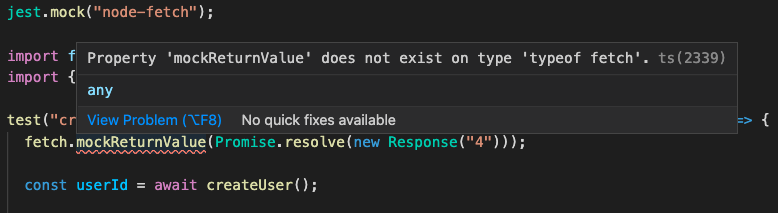TypeScriptのnode-fetchをテストの際にmockする
モチベーション
- TypeScript で node-fetch のライブラリを使ってテストするのに少し手間取った
- 他にもハマる人がいるかも知れないので、ここに記事として残しておく
テストしたい内容
- Soracom Arcを利用して unified endpointにテストデータを送信したい
- テストデータの送信では node-fetch というライブラリを利用する
- node-fetch を利用して所望のパラメータが送信されていることを確認したい
結論: 実装内容
実装は下記の通り。 重要な部分は ts-jest のtest-helpersを利用しているところ。 ts-jestが必要な理由は後述する
// src/publisher.ts import fetch from "node-fetch"; export const UNIFIED_ENDPOINT_URL = "http://unified.soracom.io"; export const main = async () => { const body = { /* なんらかのデータ*/ }; await fetch(UNIFIED_ENDPOINT_URL, { method: "POST", body: JSON.stringify(body), }); }; (async () => await main())();
// tests/publisher.test.ts import fetch, { Response } from "node-fetch"; // SEE: https://kulshekhar.github.io/ts-jest/docs/guides/test-helpers import { mocked } from "ts-jest/utils"; import { main, UNIFIED_ENDPOINT_URL } from "../src/publisher"; jest.mock("node-fetch"); describe("Publisher", () => { test("main", async () => { mocked(fetch).mockReturnValue( Promise.resolve(new Response("ok", { status: 200 })) ); const expectResponse = { /* 何らかのデータ */ }; await main(); expect(fetch).toBeCalledWith(UNIFIED_ENDPOINT_URL, { body: JSON.stringify(expectResponse), method: "POST", }); }); });
Jest公式ドキュメントの手法
Jest公式では node-fetch のようなライブラリのテスト方法は下記のように指示されている。
だが、これは TypeScript ではコンパイルエラーとなりテストができない。
そのため、ts-jestを導入して対処する必要があった。
jest.mock('node-fetch'); import fetch, {Response} from 'node-fetch'; import {createUser} from './createUser'; test('createUser calls fetch with the right args and returns the user id', async () => { fetch.mockReturnValue(Promise.resolve(new Response('4'))); const userId = await createUser(); expect(fetch).toHaveBeenCalledTimes(1); expect(fetch).toHaveBeenCalledWith('http://website.com/users', { method: 'POST', }); expect(userId).toBe('4'); });